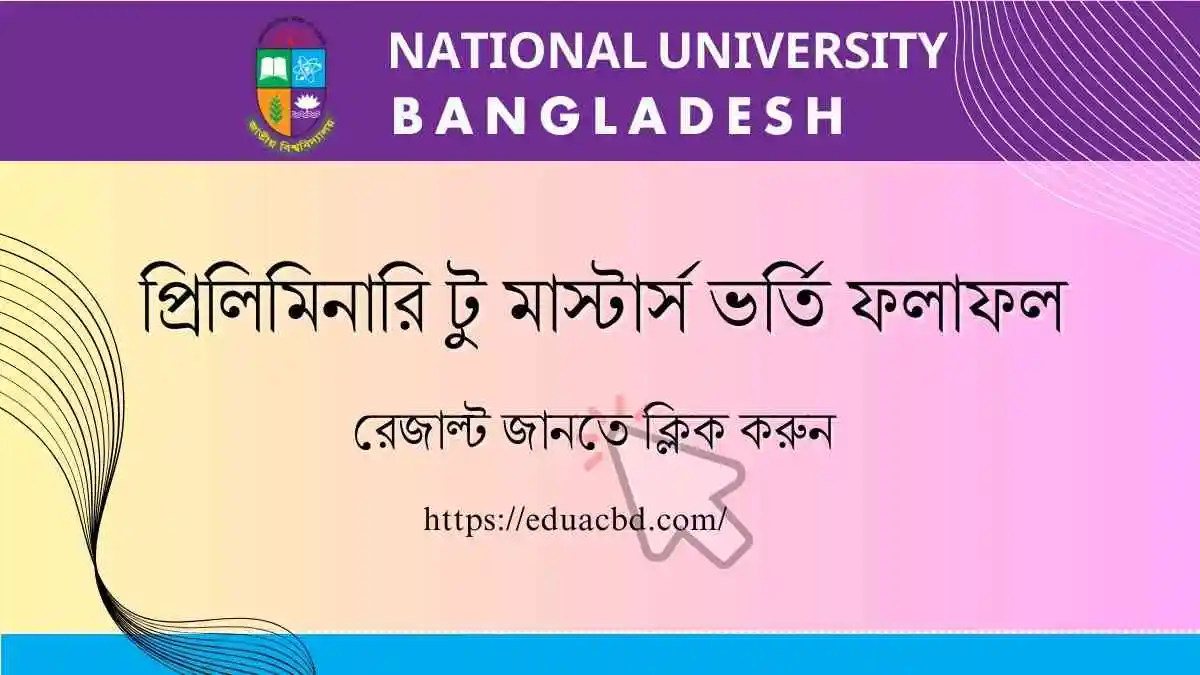The National University (NU) Preliminary to Masters Admission Result plays a vital role in determining the next steps for students pursuing higher education. Whether you’re eagerly awaiting your result or want to know the process in advance, this guide provides everything you need to know. We’ll walk you through step-by-step instructions to check your result online and via SMS, key dates for admission, and important next steps. Stay on top of the process to ensure you secure your spot in the NU Masters program smoothly and without any hassle.
What is the NU Preliminary to Masters Program?
The National University Preliminary to Masters program is a transitional academic pathway designed for students aiming to pursue higher education in Bangladesh. This program bridges the gap between undergraduate studies and a full Masters degree, providing students with the foundational knowledge and skills needed for advanced academic research and professional growth.
Who is Eligible for the Preliminary to Masters Program?
To qualify for the Preliminary to Masters program, students must have completed a recognized undergraduate degree (such as a Bachelor of Arts, Bachelor of Science, or an equivalent degree). The program is perfect for students looking to enhance their academic qualifications and those preparing for careers in research, academia, or specialized professional fields.
Why Enroll in the Preliminary to Masters Program?
The program offers several key benefits, including:
- Advanced Coursework: Gain access to Masters-level courses designed to strengthen your knowledge base.
- Career Advancement: A Masters degree opens up opportunities for more specialized roles in the job market.
- Research Opportunities: The program prepares students for academic research, leading to deeper engagement with their chosen field of study.
- Pathway to a Masters Degree: Upon successful completion of the Preliminary year, students are eligible to continue in the Masters Final Year program.
Program Duration and Structure
The Preliminary to Masters program runs for one academic year, focusing on advanced foundational subjects. After completing this phase, students can seamlessly transition to the Masters Final Year, where they’ll engage in more specialized coursework and complete their degree requirements.
The course structure includes:
- Core Subjects: Preparing students for in-depth academic work.
- Practical Assignments: Applying theoretical knowledge in real-world contexts.
- Exams and Assessments: Ensuring students are prepared for the Masters Final Year.
Important Dates for NU Preliminary to Masters Admission Result 2024
Staying on top of the admission schedule is crucial for students applying to the National University Preliminary to Masters program. Below, you’ll find a detailed list of the important dates, from application submission to final admission. Mark your calendars to ensure you don’t miss any deadlines!
Admission Website: www.nu.ac.bd/admissions
Application Deadline
To secure your chance for admission, all applications must be submitted by:
Application Deadline: 13/06/2024 to 03/07/2024
Make sure you’ve filled out your online application, paid the required fee, and uploaded the necessary documents before this deadline.
Preliminary to Masters Admission Result Announcement
The university will publish the admission results, determining your place in the program. You can check the results online or through SMS on:
- Result Publication Date: 13th June 2024 at 4.00 P.M
Merit List Release Dates
Students who are not placed on the first merit list may still have the opportunity to secure admission through subsequent lists. The important dates for merit list releases are:
1st Merit List Release: 13/06/2024 to 03/07/2024
2nd Merit List Release: Following the completion of admissions from the first merit list, the second merit list for Masters Admission will be released. This list will be based on available seats and will include applicants who were not selected in the first merit list. Students on the second merit list must also complete the admission process by submitting the final admission form within the designated timeframe.
Admission Confirmation Deadline
Once you’ve been selected, you need to confirm your admission and pay the fees by the following deadline:
- Confirmation Deadline: 23/06/2024 to 06/07/2024
Failing to confirm your admission by this date may result in losing your spot in the program.
Final Document Submission Deadline
To complete your admission, all required documents must be submitted by:
- Document Submission Deadline: 23/06/2024 to 06/07/2024
Prepare your documents (academic certificates, mark sheets, ID verification) and submit them to finalize your spot.
How to Check Preliminary to Masters Admission Result
The National University (NU) has made it easy for students to check their Preliminary to Masters Admission Result using two simple methods: online and via SMS. Follow the steps below to quickly access your result and confirm your admission status.
Online Result Checking
If you have access to the internet, checking your result online is the most convenient option. Here’s how to do it:
- Go to the NU Result Website: NU Result Portal
- Select Your Exam Type: Choose “Masters Preliminary” from the options.
- Enter Your Roll and Registration Number: Double-check the accuracy of your information.
- Click on ‘Search Result’: Your result will appear on the screen, ready to be printed or saved.
Check Your Result via SMS
If you don’t have access to the internet, you can still check your result through the National University’s SMS service. Follow these steps:
- Compose a New SMS: Type
NU MP <Your Roll Number>. - Send the SMS to 16222: You’ll receive a reply with your result shortly.
Example:
NU MP 123456 → Send to 16222
What to Do After Receiving Your Preliminary to Masters Admission Result
Congratulations! Now that you’ve received your Preliminary to Masters Admission Result, it’s important to follow these steps to confirm your spot and complete the admission process. Don’t delay, as missing deadlines may result in the loss of your admission offer.
Step 1: Confirm Your Admission Online
To confirm your place in the program, log in to the NU Admission Portal, pay the required fee, and submit your confirmation online. Make sure to complete this step before the deadline.
Step 2: Submit Required Documents
After confirming your admission, gather all necessary documents and submit them either online or in person to complete your enrollment.
Step 3: Check for Merit List Updates (If Necessary)
If you didn’t make it in the first merit list, keep checking the university’s website for additional merit lists or waiting lists.
Step 4: Attend Orientation and Complete Registration
Attend the orientation session and finalize your registration by submitting any remaining documents and selecting your courses.
Step 5: Stay Updated on Important Dates
Keep track of your academic schedule by regularly checking the university’s website and following their official social media accounts for updates.
Common Issues and Solutions When Checking Results
While the process of checking your Preliminary to Masters Admission Result is generally straightforward, students may sometimes encounter issues due to technical glitches, incorrect information, or system overloads. Here are the most common issues and practical solutions to help you resolve them quickly.
Website Not Loading or Slow Response Time
During peak times, especially right after the results are published, the National University’s result portal may experience slow loading times or crashes due to high traffic. This can make it difficult for students to access their results promptly.
Solution:
- Wait and Retry Later:
If the website isn’t loading or is very slow, wait a few minutes and try again. Heavy traffic often causes delays, and the situation typically improves after some time. - Try During Off-Peak Hours:
Accessing the site during off-peak times (early morning or late at night) can help reduce the chance of encountering website crashes or slow loading. - Use the SMS Method:
As an alternative, use the SMS method to check your result if the website is consistently unresponsive. Simply send the SMS to 16222 with the required format:
NU <space> MP <space> Roll Number
Example:NU MP 123456
Incorrect Roll Number or Registration Number
Entering the wrong roll number or registration number is one of the most common errors students make when trying to check their results. Even a small mistake can prevent you from accessing your result.
Solution:
- Double-Check Your Information:
Ensure that your roll number and registration number are correct. Refer to your exam admit card or registration documents to confirm the accurate information. - Re-enter the Details Carefully:
Carefully re-enter your details on the website, making sure there are no typos. Even a misplaced digit or letter can result in an error. - Ensure Correct Examination Type:
When checking your result, confirm that you’ve selected the correct examination type (e.g., Preliminary to Masters) from the drop-down menu on the result page. Selecting the wrong exam category can result in an invalid search.
Error Message: “Result Not Found”
If you receive a “Result Not Found” error message, it could be due to several reasons such as inputting incorrect information, the result not being published for your specific roll number, or a delay in updates on the portal.
Solution:
- Ensure Correct Entry of Details:
Re-check the roll number, registration number, and exam type to ensure everything has been entered correctly. - Wait for Full Update:
Occasionally, the result portal may take some time to update with all the results. Wait for an hour or two and check again. - Contact University Support:
If you’re sure all your information is correct and you still receive the error, contact the National University’s help desk or support service. They can assist in resolving the issue or inform you if there’s a specific reason for the error.
Unable to Send SMS or No Response from SMS Service
If you’ve opted to check your result via SMS but haven’t received a response, it could be due to network issues or incorrect formatting of your SMS.
Solution:
- Check SMS Format:
Ensure that the SMS is correctly formatted. The message should be in the format:
NU <space> MP <space> Roll Number
Example:NU MP 123456 - Send to the Correct Number:
Make sure you are sending the SMS to 16222, which is the official number for NU result inquiries. - Check Mobile Balance:
Make sure you have sufficient mobile credit to send the SMS. The SMS service typically charges a small fee. - Retry After Some Time:
If you don’t receive a response immediately, wait for a few minutes and then check again. The SMS service may be overloaded, especially during high traffic times.
Miscommunication or Lack of Updates About Result Publication
Sometimes, students are unsure whether the results have been officially released or they miss important announcements regarding updates.
Solution:
- Follow Official Sources:
Make sure to follow the official National University website and their social media channels for up-to-date information regarding result publication. - Check News and Education Portals:
Reliable educational websites often publish updates on the release of results. Check trusted sources such as eduacbd.com or other platforms that provide timely NU result updates. - Ask Your Institution:
If you’re still unsure, reach out to your educational institution for confirmation of the result publication date.
Discrepancies or Errors in the Published Result
If you believe there is a mistake in your result, such as incorrect marks or missing information, you may need to take action to rectify it.
Solution:
- Contact University Authorities:
Reach out to the university’s examination department or help desk to report the issue. Make sure to provide them with your correct details (roll number, registration number, etc.). - Request a Re-Evaluation:
If the university offers a result re-evaluation process, you may be able to apply for your exam papers to be rechecked. Follow the university’s guidelines for requesting a re-evaluation if necessary.
Conclusion
Navigating the NU Preliminary to Masters Admission Result process can be challenging, but with the right information and resources, students can confidently manage their journey. From understanding the program and key dates to knowing how to check results and address common issues, this guide aims to empower you with the knowledge needed to succeed. Remember to utilize the available resources and reach out for support whenever needed. Your academic future is bright, and we wish you the best in your pursuit of higher education at the National University!
Frequently Asked Questions
When will the Preliminary to Masters Admission Results be announced?
The Preliminary to Masters Admission Results are typically announced a few weeks after the application deadline. For specific dates, students should regularly check the official National University website or follow their official social media accounts for timely updates.
What should I do if I cannot find my result online?
If you cannot locate your result online, follow these steps:
- Double-check that you are entering your roll number and registration number correctly.
- Wait for a few hours and try again, as there may be temporary website issues.
- Use the SMS method to check your result if the online portal is unresponsive.
- Contact the university’s help desk for assistance if you still cannot access your result.
Can I appeal my admission result if I believe it is incorrect?
Yes, if you believe there is an error in your admission result, you can typically submit an appeal for re-evaluation. Contact the examination department of the National University for specific procedures and timelines for filing an appeal.
What documents do I need to submit after receiving my admission result?
After receiving your admission result, you will generally need to submit the following documents:
- Original academic certificates and transcripts.
- Admission payment receipt.
- A copy of your National ID or Birth Certificate.
- Recent passport-sized photographs (if required).
Check with your university for any additional documentation that may be necessary.
How can I confirm my admission after receiving my result?
To confirm your admission:
- Log in to the National University admission portal.
- Enter your roll number and registration number.
- Pay the required admission fee.
- Submit your confirmation through the portal.
Make sure to complete this process before the deadline to secure your admission.
What should I do if I do not get a place in the first merit list?
If you do not secure a spot in the first merit list, you should:
- Wait for any subsequent merit lists that may be published.
- Regularly check the university’s website for updates.
- Consider applying for the next academic session or explore alternative programs if you are not offered a place.
Resources and Contact Information
- Official Website: For updates on admission results, visit National University, Bangladesh.
- Contact Admissions: Reach the Admission Office at +880-2-9664000 or email [email protected] for inquiries.
- Support Services: For assistance, contact Student Support Services at +880-2-9664041 or [email protected].